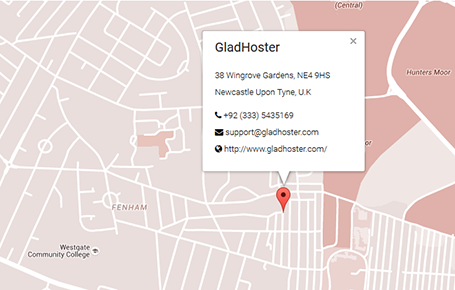Logging into cPanel
This tutorial discusses the three different ways to login to cPanel: via Client area and via two different direct login URLs. The second part takes you two different approaches to login on cPanel.
Option #1 – Access cPanel from within Client Area
Loin to your client are at at this link.
Then click ion your servers from your account. In next step click on active service (Hosting Plan Name).
In nest step click on File Manger to login your cpanel account without any password.
Option #2 – Access cPanel through your domain name or Server Ip address
Step-1 Visit the following URL to get to your cPanel login:
gladhoster.com/cpanel
Note! You should Replace the term gladhoster.com with your actual domain name. Above will work as expected as well.
Step-2:
Visit Cpanel via IP address by following address: