Google Search Console verify domain ownership via DNS record through CPanel
Follow below process in order to verify your domain for google search console through Cpanel, if you are using different tool than cpanel then check your hosting provider.
- Go to Google Search Console.
- Click ‘Add Property’.
- Choose Domain and enter your domain name:Click ‘Continue’, you’ll be redirected to the next step.

- Copy the TXT record you’ll get.

- Log into your hosting. I’ll be using cPanel as an example as I’m on Gladhoster hosting.
- Find Zone Editor under Domains:

- Choose the domain you need to verify in Google Search Console and click ‘Manage’.
- Add a record and select TXT as a record type.
- Fill in the rest of the fields with the following information:
- Valid zone name – your domain name
- TTL – 3600
- Once you’ve filled in all the fields, click ‘Add record’ to save it.
- Go back to Google Search Console and click ‘Verify’.
Don’t worry if your domain will not be verified right away in Search Console. At first, I got this:


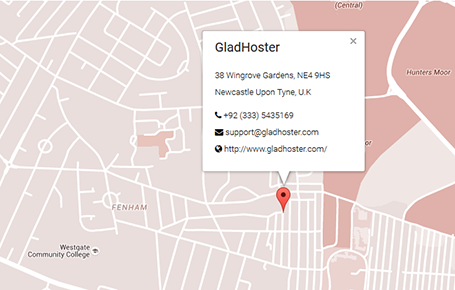
Comments (7)
Hairstyles
An interesting discussion is worth comment. I feel that you should write more on this topic, it may not be a taboo subject however usually individuals are not sufficient to speak on such topics. To the next. Cheers
Rahat hameed
Thank you for your comment. I will be writing such articles in future.
money boy
thanks. i was looking for this.
solution found
I was searching about it for a long time thanks now i got the solution of my problem. Thank you Admin
Rahat hameed
I ma glad that it helped you.
Shafaq
Hi
how can we identify if console already exists can you please help me out as in the zone editor section i have number rows at my panel with TXT record also let me know what should be the outcome in case of duplication.
Rahat hameed
Yes, you can verify your exiting TXT records on below url.
https://mxtoolbox.com/SuperTool.aspx?action=txt%3agladhoster.com&run=toolpage
No issue o duplicated on records, as Cpanel helps to avoid duplication.