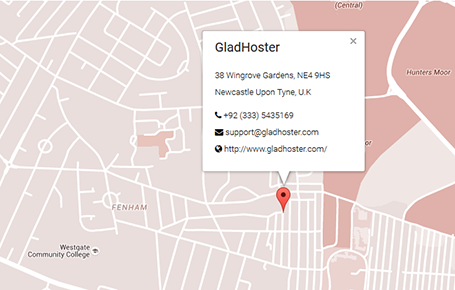How to submit sitemap on google search console
Sitemap is most important tool if you want search engines like google bing or any other search engine to discover your website.
Sitemap contains links of your pages and articles allowed to index for any major search engines. If you don’t have sitemap for your website than you are faraway from organic potential traffic. Follow this article to add dynamic sitemap into your website.
Follow below short steps to add site map on google search console.
Step-1
Find the path of your website’s sitemap, in case of yoast seo it will be as follow.
https://domain.com/sitemap_index.xml
Step-2:
Login at google search console using your google account and go to google search console on this link. Once you are logged in then chose the right property (website) from left side.

Step-3
once you selected the right property (website) then click on sitemap from left side bar link. Under add sitemap section enter the name of your sitemap (sitemap_index.xml) and hit submit. Boom you have done your job now google will take some time (few hours to days) to add it and index your pages.

Hope you liked this article. 🙂